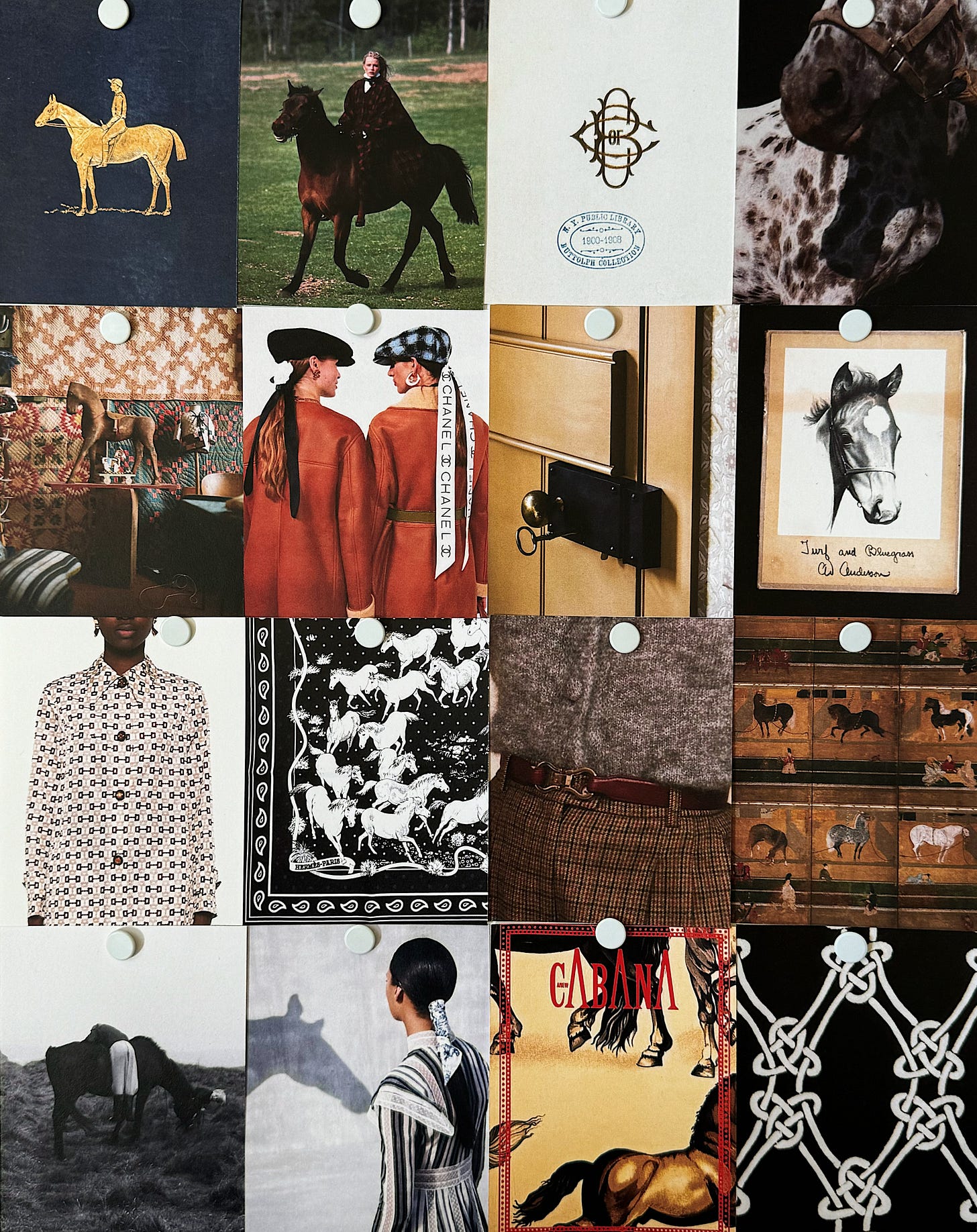ÀLC FAQ: How do you make your mood boards?
The tools I use, the thoughts I think, and everything else you’ve ever asked
It’s been a minute—like, almost a year—since I’ve done an FAQ post. But I’m back, baby! Wiser than ever! (Kidding.)
Today I’m answering just one question, but it might be the question I’m asked the most:
I think I’ve been avoiding answering this question in depth for two reasons: 1) because it’s a major part of my creative process (not just for this newsletter, but in my studio work) and I feel a little exposed (and kind of silly) breaking it open for everyone to see, and 2) because it’s something I think every creative needs to find a version of on their own, and I don’t know that a step-by-step guide to how I do it is all that helpful. I sort of ping-pong between feeling like it’s something I need to keep for myself and remembering that it’s really not that serious, but allowing anyone to look at (and critique) how I make something is always a little vulnerable, so I’ve answered questions about burnout and imposter syndrome instead.
That said, I think I’m ready to break it all down for you into something you can follow step-by-step if you really want to. But I’m doing so with one caveat: You have to repeat a process over and over, tweaking it each time, to find the version of it that works best for you and the way you think. I got a lot of practice in thematic thinking when I was designing several product collections a year at my old job—it was a crash course in collecting inspiration, organizing it, and making sense of it very, very quickly. So now, when I’m writing a concept statement for a client or making a mood board for fun, I’m not spending too much time thinking about how I find inspiration, but instead reflecting on and researching further what I find inspiring.
Okay, you get it. You just want to make a mood board. I’ve got you. Below, a step-by-step guide to making a mood board (the way I do, at least).

Keep reading with a 7-day free trial
Subscribe to À La Carte to keep reading this post and get 7 days of free access to the full post archives.